First Of All Check Weather You Have Already Setup Java Development Environment In Your Machine.In Order To Find Out Open Command Prompt(cmd) & Type 'javac'.If You Seen Something Like Below, That Mean You Have Not Setup The Environment For Java Development.
If Not, You Must Download Java Development Kit(jdk).Open Up Browser & Type Download Jdk, It Will Show Many Links & Go To Oracle Site Download The Jdk & Install It.This Installation Is Not Hard, Its A Simple Installation.By Only Installing Java Development Kit(jdk) You Cannot Start Developing Java Applications.You Must Setup The Java Environment.
To Create New Environment Variables
- Go To C: -> Program Files -> Java -> jdk1.7.0_05 -> bin & Copy The File Path
- Right Click My Computer & Go To Properties
- Select Advanced System Settings
- Click Environment Variables
- Click New In User Variables Section
- Enter The Following To Create A Path Environment Variable For Jdk bin.
Variable Name : Path
Variable Value: C:\Program Files\Java\ jdk1.7.0_05\bin
- Click OK In Every Window & Close Everything.
- Now Open Command Prompt & Type 'javac'.You WIll Get A Your Command Prompt Like Below.
If Your Getting Your Command Prompt Like Above, That Mean You Have Successfully Setup The Environment For Java Development.If Not You Have To Check The Jdk Installation & Environment Setup Again.




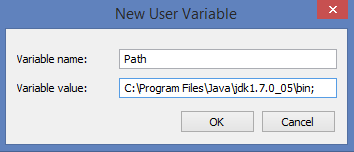




No comments:
Post a Comment